Troubleshooting for fans problems from Bitmain miners
Автор публикации: Support Bit2miner, дата:
We summarize the following scenarios in which you may find the fans are having issues.
Scenario No.1——the fan speed is too low
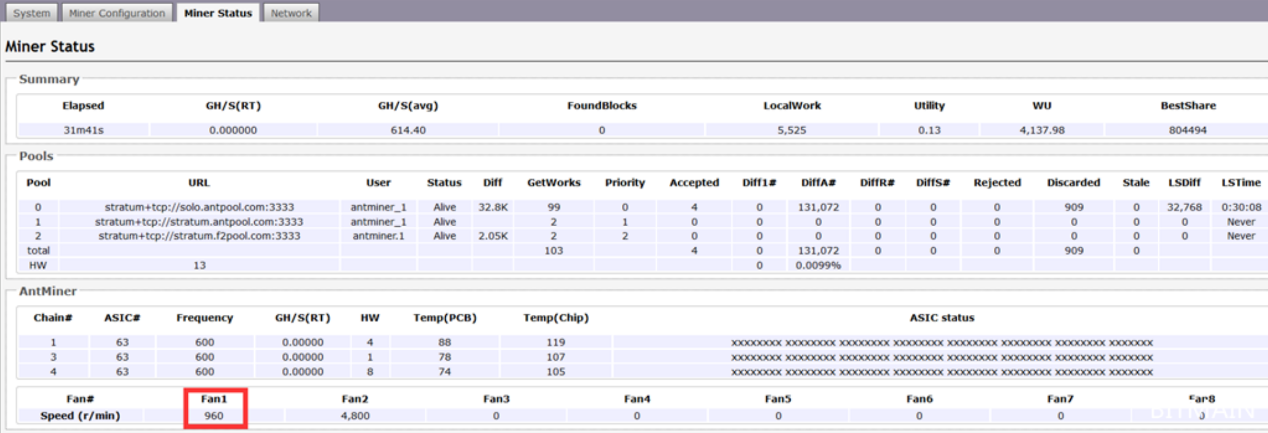
Scenario No.2——the fan speed exceeds 7000
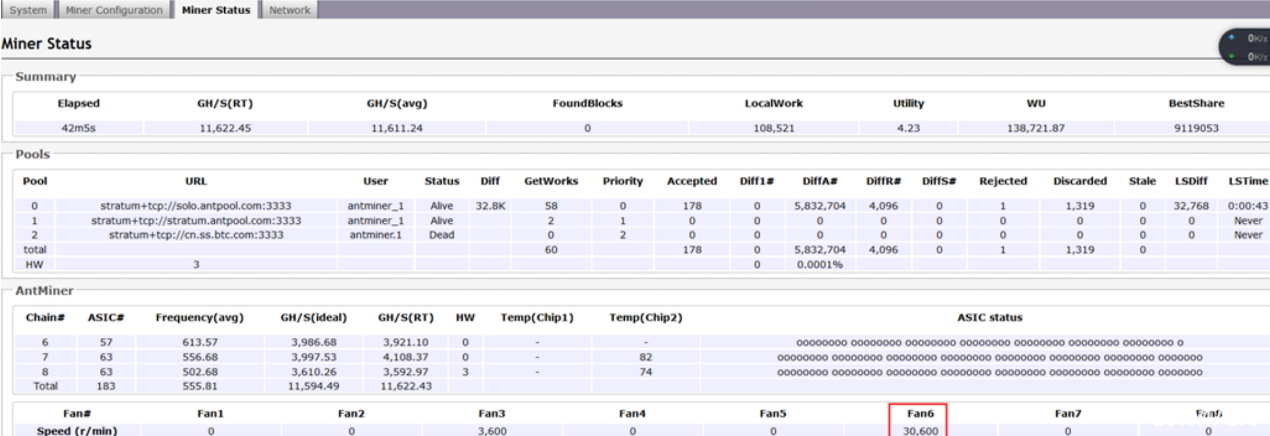
Scenario No.3——the kernel log shows the fan is lost or the speed is too low
Check the kernel log and if you see the line: Fatal Error: some Fan lost or Fan speed low!,
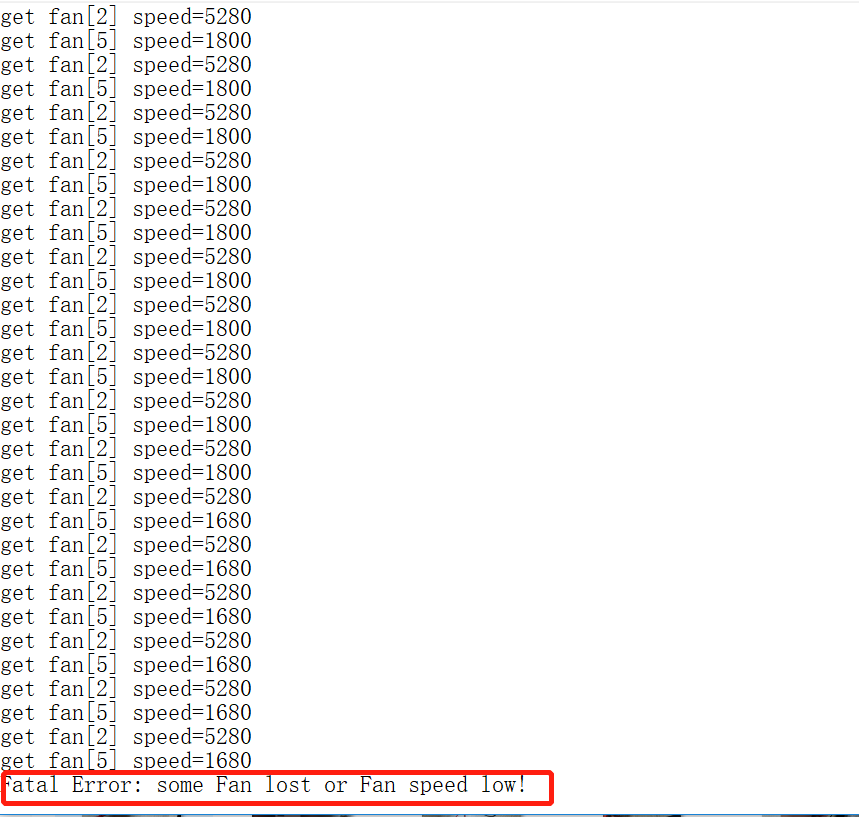
Scenario No.4——fans are missing in the miner status
There should be two fans display in the miner status but you find only one.
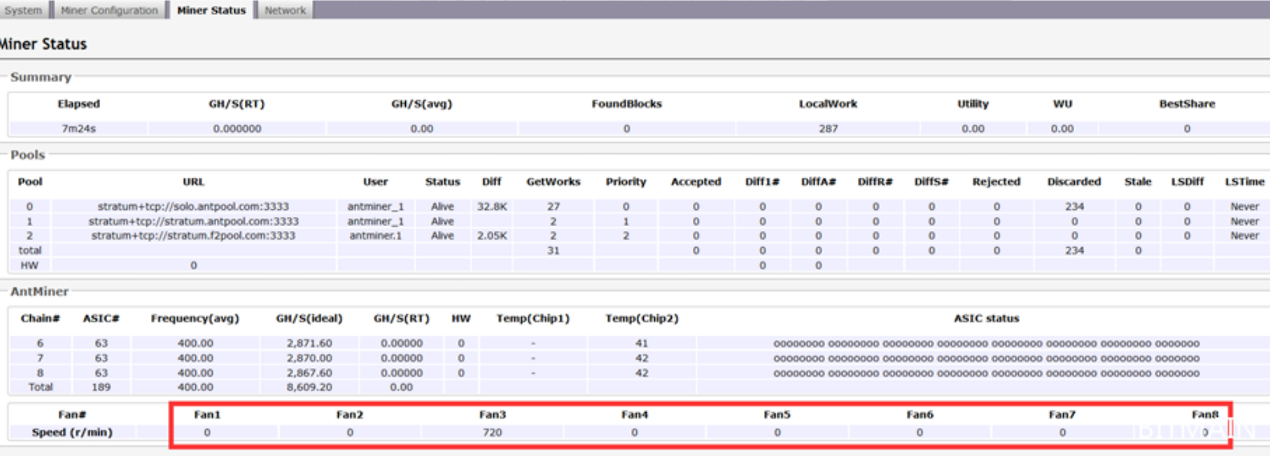
Scenario No.5——more than a normal amount of fans are detected
There should be two fans display in the miner status but you find three or more fans.
If you encounter any one of the above scenarios, please follow the troubleshooting steps as below,
- Make sure you’ve plugged the fan cables tightly
- Replace with a good known fan. The fan number shown on the miner status depends on which port connected in the control board.
- If replacing the fan does not solve the problem, the control board is defective.
Please test the miner with a known good working control board. If the miner works, you can replace the faulty control board by either:
- Return the faulty control board. Kindly note that you need to pay the repair fee which is approximately the same as the current retail price of the control board regardless of your miner's warranty status. In the event that your miner is within warranty and you would like to have the control board replaced by our repair sites without any charges, please return the whole miner as detailed here:https://service.bitmain.com/support/guide
If you are still unable to solve this problem, contact us for further assistance.
Source: https://support.bitmain.com/hc/en-us/articles/360016404114-Troubleshooting-for-fans-problems
